Fire Alarm Control Panel (FACP) Simulation
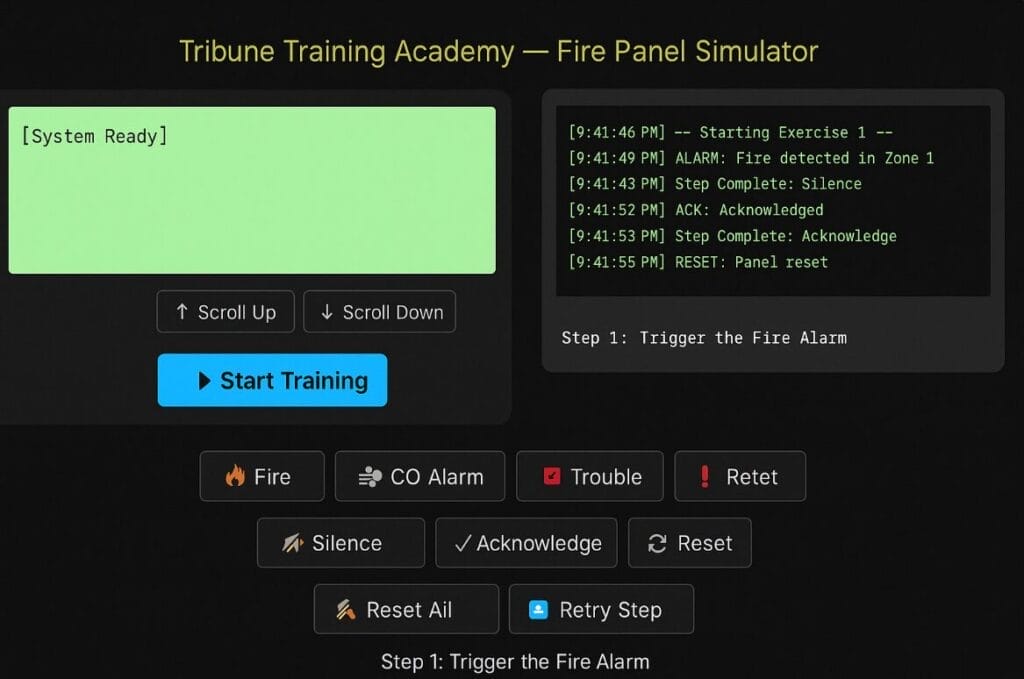
A fully interactive fire alarm control panel simulator designed for FDNY F-89 Fire and Life Safety Director candidates. Practice real-time responses to fire, CO, and trouble signals in a training mode that mirrors actual panel operations.
Scroll down to begin training with the simulator below.
Be sure to carefully follow the instructions provided above the panel for each training step.
For full functionality and optimal layout, use a desktop browser.
How to Use the Tribune Fire Panel Simulator
▶ 🚀 Getting Started
- Click the "▶ Start Training" button under the LCD panel to begin.
- The screen will display the first step of your training scenario.
▶ 🧪 Training Mode
- You'll be guided through a series of actions such as triggering an alarm, acknowledging it, and resetting the panel.
- Click the correct buttons in the correct order to complete the scenario.
- The LCD screen will confirm your actions with ✅ if correct or ❌ if incorrect.
- If you make a mistake, click "🔄 Retry Step" to try again.
▶ 📟 Panel Controls
- 🔥 Fire: Simulates a fire alarm in Zone 1.
- 💨 CO Alarm: Simulates a carbon monoxide alarm in the mechanical room.
- ❗ Trouble: Simulates a fault condition in the system.
- 🔇 Silence: Silences the active alarms.
- ✔ Acknowledge: Acknowledges alarms or trouble alerts.
- 🔁 Reset: Resets the panel after alarms have been acknowledged.
▶ 📃 LCD Log
- Every action and trigger is logged with a real-time timestamp.
- Use the ⬆ and ⬇ scroll buttons to view previous events.
- The log is helpful for tracking training progress and learning panel behavior.
▶ ✅ Completing the Training
- Once a scenario is completed, your score will appear and the "Start Training" button will update to "Start Next Training".
- Click it to begin the next preset training scenario.
- There are multiple built-in scenarios covering Fire, CO, and Trouble conditions.
- You can restart the full simulator at any time using the "Reset All" button.
Tribune Training Academy — Fire Panel Simulator
Become a F-89 FIRE AND LIFE SAFETY DIRECTOR
Complete the FDNY 31 Hour FLSD Course and start your journey to becoming a Fire and Life Safety Director in NYC.
Register for Your FLSD Event
Price: $650 $525
Your transactions are 100% secured with advanced SSL encryption.

🔥 Tribune Training Academy – FLSD FACP Simulator 2 - Instructions
▶ 🚀 Getting Started
- First, select your mode: Training Mode or Expert Mode.
- Then, choose an exercise scenario from the dropdown menu.
- Follow instructions carefully or complete the task independently depending on mode selected.
▶ 📚 Training Mode (Guided Learning)
- Step-by-step instructions will appear at the top.
- If a wrong action is made, you will be warned in the Action Log.
- Follow corrections to proceed through each training phase successfully.
- No scoring — focus is on building proper technique and understanding.
▶ 🧠 Expert Mode (Knowledge Test)
- You will receive only a scenario description — no step-by-step help.
- Your actions are tracked silently in the background.
- At the end, you will PASS ✅ if all steps are correctly completed, or FAIL ❌ if mistakes are made.
- All mistakes will be listed at the end for your review and improvement.
▶ 📟 LCD Panel Behavior
- Status updates like [Alarm Acknowledged] or [Phase I Engaged] will appear on the retro LCD panel.
- Important updates will cause the LCD screen to briefly blink for extra visibility.
▶ 🔄 Resetting the Simulation
- You may use the Reset Simulation button anytime to start over if needed.
- Reset will return you to the Mode Selection screen to begin a new exercise.
▶ ✅ Tips for Success
- Always acknowledge alarms before silencing or resetting.
- Think through every action carefully, especially in Expert Mode.
- Practice Phase I and Phase II elevator operations carefully.
- Review mistakes after exercises to continually improve performance.
– Tribune Training Academy
Tribune Training Academy – Fire & Life Safety Director FACP Simulator 2
🔥 Fire Alarm Control
🛗 Elevator Controls
📋 Action Log
Not ready for the F-89? Take a look at some of our other FDNY courses!
Practice is powerful — but official training gets you certified. Choose the course that fits your goal and enroll today with Tribune Training Academy.
F-01: Fireguard for Impaired Fire Protection Systems
Get trained to handle fire watch duties when fire systems are offline or under maintenance.
F-02: Fireguard for Shelters
Get certified to ensure fire safety in shelters and temporary housing facilities.
F-03/F-04: Places of Assembly
Ensure safety at public events and gatherings both indoors and outdoors.
S-95: Supervisor of Fire Alarm Systems
Train to supervise fire alarm systems and communication setups for life safety.
F-89: Fire and Life Safety Director
Become a certified FLSD and take charge of emergency preparedness in high-rise and commercial buildings.
8-Hour OSHA Fire Prevention Program
Covers F-01, F-02, F-03, and F-04 content and awards a Fire Prevention Training Card upon completion. Great prep for the FDNY exams.
Why Train With Tribune?
Tribune Training Academy has helped thousands of students launch their careers in fire safety and security. Our instructors are industry professionals — real engineers, architects, and safety supervisors — who don’t just help you pass, but help you build confidence, knowledge, and a real future in this field.
